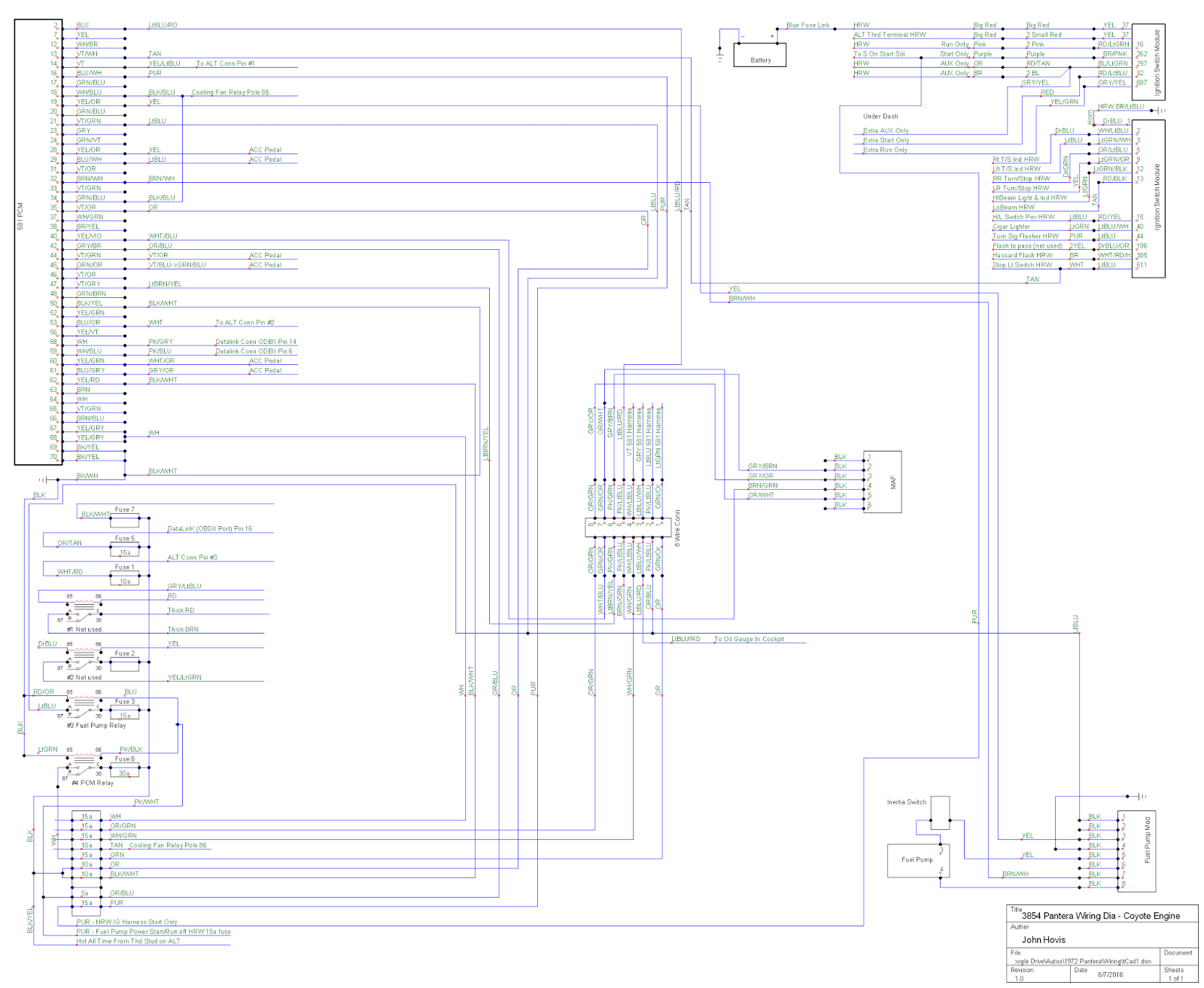This one just about broke me! I went as far as to put my Pantera on "double secret probation." Basically, I was about to raise the white flag if I couldn't get the windows to work without having to scrounge for parts that are worth their weight in gold. You have to remember, this is a junk yard find that I'm trying to bring back to life without spending a fortune in the process. Finding all the parts necessary to make the windows work is an expensive proposition. If I couldn't come up with a workable alternative, I was ready to just give up on the old girl.
I started off this journey with going to the local junk yard and pulling some regulators out of a 2000 Mercury Cougar. By the way, I pulled the glass from this car thinking that I will be able to cut it down to make my own side glass. I'll discuss that in another post. I also pulled a completely different regulator setup from a 2003 Ford Focus.
I went to town on the Cougar regulators first. I did a bunch of modifications to the regulator and to the inside of the Pantera door. I messed with it for over a week before tossing in the towel. I just couldn't get the geometry to work right and get the electric motor to fit inside the door. Nice try but the Cougar just won't work - at least with the mods I did to it.
I then tried the Ford Focus version. This one had to be cut down about 4 inches. After making this modification I could never get the pull wires to reconnect properly. Another week later, I ended up tossing this one in the trash as well. Now I was bummed! What was I going to do?
I did a bunch of searching on the Internet and found this post.
https://pantera.infopop.cc/topic/window-regulators-from-ford-transit-eu
A guy had used the window regulator from a European Ford Transit (2002 MK6). I jumped on Ebay and searched for that part and found a passenger side (our driver's side) part, with the motor in England for the equivalent of $65 shipped!!! What the heck. Let's give it a try. I ordered the part and two weeks later, had it in my hands. You gotta love modern technology.
The guy on the pantera.infopop post gave some general, not too detailed instructions on how to modify the Transit part to make it work for the Pantera. The long and short of it all is that I was able to get it installed and it works. Here's a video of my driver's side regulator working. I'm so excited.
I decided to take a bunch of pictures to try and give a few more details on how to modify and install the Transit MK6 regulator for your Pantera. I don't have exact measurements since they will depend on how closely you place the regulator assembly to the same place I installed mine. I think that you will be able to pretty much figure it out if you follow my general steps below.
First thing you need to do is to remove the electric motor. Before you do this, make sure the regulator is almost at the full open position. I stopped the regulator from going to full open because I wanted a couple extra teeth available for any mistakes I made along the way. I'd rather it stop before the end of the sprocket than it run out of travel before the window is fully closed. Be sure to mark the this open position so you can get back to it after the motor is removed.
To remove the motor, use a T20 driver and take off the exposed screw closest to the sprocket gear (you can't get to the other one until you close the window). With the one screw removed, apply power to the motor and close it. This will expose the second screw near the gear portion of the sprocket. When that screw is removed you can take out the last one. With a little wiggle you can pop the window motor off the sprocket. Set it aside and save the mounting screws. By the way, the applying the positive to the red wire opens the window. Applying power to the blue wire closes the window. At least that is how it worked on my part.
Next I removed the arm that comes off the geared sprocket. I began drilling out the 4 weld points that holds the arm to the geared sprocket. This turned out to be a more challenging job than I thought. I simply could not get the weld fully drilled out. So I grabbed the grinder and began carefully cutting around the holes to help persuade the arm to come off the sprocket. This too didn't work all that well. So, I cut the arm off. Here's a shot of the regulator assy with the arm missing.
With a little bit more careful grinding I was able to peel away the rest of the arm off the sprocket. I will need to repair the areas where I ground a little too deeply. Nothing a little weld can't fix. The following shot shows what the assy looks like with the arm completely removed.
On the picture above I also marked the locations I will use to mount the regulator to the Pantera. The top two holes had rivets in them. For the third mounting point I had to add a bit of metal to cover an existing hole and make room for the new mounting hole. The two photos below show you what I did to prepare the assy for mounting.
Here's the other side of the assy.
In the next shot you will see the regulator assy installed in the Pantera. You are looking at the driver's side (left) door. The front of the car is to the right of the picture. I have labeled three points of interest I want to highlight.
Let's start with Point C. I highlighted this area to show you how I aligned the assy in the car. The guy in the post I first saw describing how to modify the Transit regulator for the Pantera seemed to have the assy aligned as shown in my photo. I tried to get the lower section of the assy to be as straight as possible with the door line shown by Point C. I also tried to make the horizontal as close to the edge of the door frame perpendicular to the door line indicated by Point C, Hard to explain. Just try and get the regulator to line up closely as shown in this picture.
Point A shows the back mounting hole. This is the part of the regulator where I added the tab to cover an existing hole and make a new one - see previous two photos. You will notice I modified the door to inset the nut for this hole (Point A). I did this when attempting to mount the Cougar regulator. You will notice two more inset modifications and a bunch of other holes that shouldn't be there. All this was done to try and make the Cougar regulator work. I'll be doing some repair work to make it look less like Swiss cheese.
Point B shows the mounting holes for the front of the regulator assy. You will notice that I welded in a piece of plate to cover the access hole that was in the door. I wanted a pretty strong mount so I decided to just close up this access hole all together,.
With the regulator assy in place, I could now start to figure out how to reattach the arm in the right position. Here's where marking the open position becomes very important. You can see the word "UP" marked in the very center of the regulator assy in the photo above. This shows me that I have the geared sprocket in the right place.
From there I held the arm up to the approximate position where the window will be when in the full open position. I marked the arm on the sprocket in this position as best as I could. I pulled out the regulator assy and tack welded the arm into position. I then carefully placed the assy with the arm tacked to the gear sprocket back in the car. You will note there is some interference between the arm and the rest of the window mechanism when in the full up position. We will take care of that in a minute. Make sure that the arm is in the right position to give you full travel up and down. You have to eyeball it a bit here due to the arm being too long and some interference here and there.
In my first test fit, I found that I had not quite gotten the position of the arm correct. It wouldn't quite go up all the way up as I had tacked it together. I ground the arm off and retacked it. I put it back in the car and it was just right. Now to take care of that interference issue.
The guy in the original post said to make an S-bend in the arm to make room for it to travel without interference. He decided to make the S-bend at a point closest to the geared sprocket (see the photos on the post I linked earlier). I decided to make the bend a bit further down the arm itself.
The arm is pretty stout. To make the bend easier I cut 2/3 rds of the way through the arm in two places about 2" apart. I bent the first cut out and the second cut back in to give me the clearance needed. See the photos below to get an idea of the size and angle I used to bend the arms. You don't have to be exact here - you can tweak it as you go.
When I was happy with the angle, I tacked it up. I didn't finish weld it just in case I needed to make more adjustments later. Amazingly, the bend was pretty dead on. A couple of tweaks later I was happy with how the arm seemed to be able to move from fully up to fully down.
Last step was to put an end on it to attach the regulator to the rest of the window mechanism. Fortunately, I had all the window sliding parts for the driver's side door. The passenger side, I wasn't so lucky. I already made a new sliding bar for the passenger side window using the stock driver's side as a template. I'll show you that project in another post. The sliding assy is also missing for the passenger side. I'll have to make one of those as well using the driver's side as a guide. That too will be another post down the road when I get time to take on that project.
The sliding assy has an articulating arm that gets attached to the regulator arm. The mounting point is a 1/2" threaded stud that stands 1/4" off the sliding assy. I took a piece of 1/4" flat plate and drilled a 1/2" hole in it. I ground it down to match the contour of the sliding assy mounting point. I then carefully measured how long the regulator arm needed to be in order to go fully open and closed and cut it off. I removed almost 4" of the regulator arm itself. How much you take off will depend on how long you make the mounting point for the slider assy.
When I felt that I had everything measured properly I tacked the mounting piece to the regulator arm. Here's three shots the new mounting point tacked to the regulator arm.
When I was happy with how everything looked, I finished welded it all up, ground it down and reattached the motor to the assy in the open position. Note: it is a lot easier to get the regulator into and out of the car when it is it is in the full open position.
After the motor was attached, I carefully greased all the moving parts and tracks. I then got a battery out and gave it a try. The result is shown in the video I included at the beginning of this post. This last shot shows you the regulator installed with the window in the full open position.
I quickly got back on Ebay and ordered the regulator for the other side. I found another one from England so I ordered the driver's side (our passenger side). When I get that one, I'll remove the one I modified and copy it as closely as possible. I will also mount the passenger side as close to the points I mounted the driver's side.
If your regulator has gone bad, this is a really inexpensive and relatively uncomplicated modification. I'm so glad I came across this option. I might not have wanted to continue if I couldn't get the windows to a place where I might be able to get them working. One big step forward!